
- Ireal pro free download android activation code#
- Ireal pro free download android apk#
- Ireal pro free download android android#
- Ireal pro free download android Pc#
Ireal pro free download android Pc#
Cardio For PC is an application developed for Windows computer systems.

The Cardio for PC app is officially Offered By AG Engineering. Cardio is the best Medical app for windows pc.
Ireal pro free download android apk#
If you have someone's bank verification number BVN and you want to extract all the money there, then download this Cardro pro V8.5 Apk for andriod and follow the instructions provided here to transfer the money into your account.The Cardio is platform-independent, which makes it very versatile to be used on any device like Android, iOS, or Windows system The app includes all the features that are required by users these days.
Ireal pro free download android activation code#
#Ireal pro free apk activation code#Ĭardro pro v8.5 Latest Apk For Andriod, iOS & Pc Cardro Pro V8.5 Apk Free Download For Andriod - Get Activation Code Free Features Of.
Ireal pro free download android android#
I-download ang cardro pro 8.apk Android App.Herunterladen cardro.pro APK App für Android - auf ohne Viren und Malware - 100% siche. Choose from the included 51 different accompaniment styles (Swing, Ballad, Gypsy Jazz, Bluegrass, Country, Rock, Funk, Reggae, Bossa Nova, Latin.Apk file mula sa iyong android device (Phone, Tablet, PC na may emulator), dapat mong sundin ang madaling pagtuturo, kailangan mong payagan ang pag-download ng.Have a virtual band accompany you as you practice Practice with a realistic sounding piano (or guitar), bass and drum accompaniments for any downloaded or user-created chord chart. Now every aspiring musician has a backup band in their pocket.” – Tim Westergren, Pandora FounderĬreate, edit, print, share and collect chord charts of your favorite songs for reference while practicing or performing. “It’s the perfect technology for a practicing musician: high-quality digital audio, mixable, transposable into any key and completely mobile. Used by thousands of music students, teachers and some of the world’s top music schools such as Berklee College of Music and Musicians Institute. ~One of Time Magazine's 50 Best Inventions of 2010~ The app also lets you create and collect chord charts of your favorite songs for reference. It simulates a real-sounding band that can accompany you as you practice. iReal Pro offers an easy-to-use tool to help musicians of all levels master their art. PC 'de iReal Pro kullanarak keyfini çıkarın!!! Nasıl PC için iReal Pro Indirmek için:Adım 1: NOX uygulamasını başlatın ve varsayılan Google Play hesabınız veya Gmail ile giriş yapın.Īdım 2: uygulama içinde arama çubuğunu bulun ve "iReal Pro " yazın.Īdım 3: iReal Pro uygulaması 'Nı tıklatın ve yükleme işlemini başlatın.Īdım 4: uygulamayı başlatın ve PC 'de iReal Pro kullanmaya başlayın. Windows PC/Laptop üzerinde NOX App Player yüklemek için minimum gereksinimler: Orada PC için en iyi Android emülatörlerine biridir.ĭownload o burada > 2. NOX Windows PC veya MAC üzerinde iReal Pro gibi uygulamaları çalıştırmak sağlayan Windows için inanılmaz popüler bir yazılım aracıdır. Basit şartlarda, Mac veya Windows PC 'nizde çalışan sanal bir Android telefon gibi.
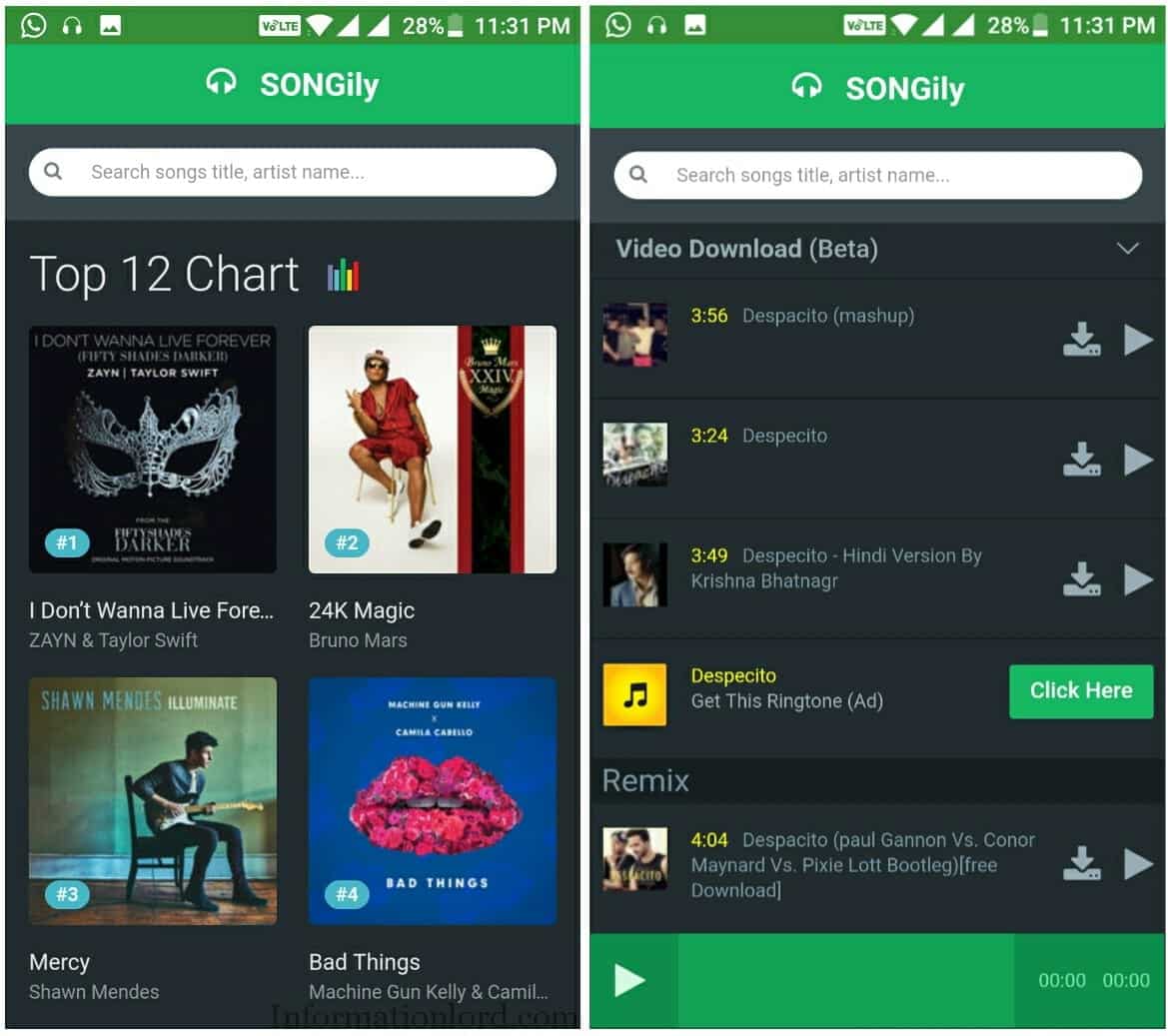
NOX ücretsiz bir çapraz platform Android Emulator olduğunu. Indir NOx App Player: NOX App Player nedir? Uygulamayı çalıştırın ve sevdiğinizin tadını çıkarın Music Windows PC de uygulama ALTERNATIF Yöntem:ġ. Tıkladığınızda tüm yüklü uygulamalarınızı içeren bir sayfaya götürürsünüz. Artık "Tüm Uygulamalar" düğmesini göreceksiniz. Once yüklendikten sonra, programı açın ve Gmail hesabınızı kullanarak oturum açın veya yeni bir tane oluşturun.ģ: Aramak iReal Pro Play Store da ve yükleyin. Yukarıdakileri doğru şekilde yaparsanız, Yazılım başarıyla yüklenecektir.Ģ. Uygulamayı yüklemek için ekran direktiflerini takip edin. PC nizde kurulum işlemini başlatmalıdır.ĮULA Lisans sözleşmesini kabul etmek için İleri yi tıklatın. īluestacks.exe dosyasını başarıyla indirdiyseniz, bilgisayarınızda İndirilenler klasörünüze veya indirilen dosyaları genellikle sakladığınız herhangi bir yere gidin.īunu bulduktan sonra uygulamayı yüklemek için tıklayın.

1: BlueStacks App Player ı bilgisayarınıza indirin ve kurun - İşte >.


 0 kommentar(er)
0 kommentar(er)
